[Part 1 of a 3 part series]
Apache 2.4.7 with Load Balancer on Ubuntu 14.04
Introduction

This post is the first of a series on how to set up and configure a clustered environment. In this post, we’ll walk through the basic steps required to set up and configure mod_cluster load balancer with Apache 2.4.7 on Ubuntu 14.04. One of the biggest reasons we would like to setup a load balancer in a clustered environment is because the load balancer provides us with a communication channel to forward request from Apache (httpd) to one of a set of Application Server nodes; such as Wildfly.
Apache (httpd) will be run on its own dedicated host, where we will enable the mod_cluster module for load balancing. What we will end up with will look something like this:
For this guide, we are mainly concerned with the host network domain, where the host with Apache will reside.
What we need
We’ll need a machine with Ubuntu 14.04 installed. The other tools required for this guide will be covered in the next section.
Installing Apache et al
We’ll install these tools by issuing commands to Ubuntu’s command line.
Before we start,
We want to make sure our package lists from the repositories are updated to get information on the newest versions of packages and their dependencies. To do this, just run:
Update
Apache
For Apache we run the following command.
Apache
Autoconf
Autoconf is mainly used for configuring source code and Makefiles. We’re not going to do any of this, we just need the tool for building the mod_cluster sources. For Autoconf we run the following command.
Autoconf
Libtool
Libtool is mainly used to create portable libraries. This is required because the mod_cluster sources are built into .so (Shared Object), which in essence is a shared or dynamically linked library. For Libtool we run the following command.
Libtool
Git
Git is going to be used to clone the latest mod_cluster repo. At writing it was 1.3.1 (beta). The 1.2.x sources is (from what I could gather) only compatible with Apache version 2.2.x. For Git we run the following command.
Git
Apache2 Dev
When compiling the mod_cluster sources, there is a dependency on axps, which is a tool for building and installing extension modules for the Apache HyperText Transfer Protocol (HTTP) server. For axps, we need to install the apache2-dev package, by:
Apache2 Dev
Quickest Way
Alternatively, you can just do all of the above in one go,
Install all
That is all we need for now. In the next section we’ll build the mod_cluster sources.
Compiling mod_cluster sourcesapache2-dev
Checkout on Github
Most of the insight gained for this part was found from a french wiki[2]. To compile the sources, we first need to checkout the mod_cluster project on GitHub.
At a suitable location, issue the following command:
Clone mod_cluster
cd mod_cluster
Compile
Next, we need to compile the four native modules that make up mod_cluster. First we compile the advertise module, copy it to Apache’s module library and add a directive to enable it in.
Compile advertise
./buildconf; ./configure –with-apxs=/usr/bin/apxs; make; cp *.so /usr/lib/apache2/modules/
echo “LoadModule advertise_module /usr/lib/apache2/modules/mod_advertise.so” >> /etc/apache2/mods-available/proxy_cluster.load
Next is the manager module.
Compile manager
./buildconf; ./configure –with-apxs=/usr/bin/apxs; make; cp *.so /usr/lib/apache2/modules/
echo “LoadModule manager_module /usr/lib/apache2/modules/mod_manager.so” >> /etc/apache2/mods-available/proxy_cluster.load
Then we compile the proxy_cluster module.
Compile proxy_cluster
./buildconf; ./configure –with-apxs=/usr/bin/apxs; make; cp *.so /usr/lib/apache2/modules/
echo “LoadModule proxy_cluster_module /usr/lib/apache2/modules/mod_proxy_cluster.so” >> /etc/apache2/mods-available/proxy_cluster.load
Lastly, we build the slotmem module.
Compile slotmem
./buildconf; ./configure –with-apxs=/usr/bin/apxs; make; cp *.so /usr/lib/apache2/modules/
echo “LoadModule cluster_slotmem_module /usr/lib/apache2/modules/mod_cluster_slotmem.so” >> /etc/apache2/mods-available/proxy_cluster.load
Navigate to /etc/apache2/mods-available/ and see that proxy_cluster.load contains the following four lines.
proxy_cluster.load
LoadModule manager_module /usr/lib/apache2/modules/mod_manager.so
LoadModule proxy_cluster_module /usr/lib/apache2/modules/mod_proxy_cluster.so
LoadModule cluster_slotmem_module /usr/lib/apache2/modules/mod_cluster_slotmem.so
That is it for compiling the modules. In the next section we will configure the mod_cluster load balancer.
Configuring mod_cluster
The proxy_cluster.load file will be responsible for loading the relevant modules.
However, we still need to add it to the mods-enabled folder in /etc/apache2/.
Symbolic link
To do this, we’re going to add a symbolic link as shown below.
Sym link proxy_cluster.load
You can double check the mods-enabled directory to see of it contains a proxy_cluster.load file.
Enable proxy and proxy_ajp
We also need to enable two additional modules which the load balancer will need to work properly, they are proxy and proxy_ajp. We’ll use the provided a2enmod tool from Apache to enable them. See the command below. The tool automatically resolves the dependency for proxy_ajp and enables the proxy module as well.
Enable proxy and proxy_ajp
Virtual host directive for the mod_cluster load balancer
Next, we need to configure a virtual host directive for the mod_cluster load balancer. In the mods-available directory inside /etc/apache2/ we create a file called proxy_cluster.conf. The conf file will look like this:
proxy_cluster.conf
MemManagerFile /var/chache/mod_clusterListen :6666 ManagerBalancerName mycluster :6666> Require all granted Allow from #e.g.: 192.168.0. KeepAliveTimeout 300 MaxKeepAliveRequests 0 AdvertiseFrequency 5 EnableMCPMReceive On SetHandler mod_cluster-manager Require all granted Allow from #e.g.: 192.168.0.
EnableMCPMReceive
EnableMCPMReceive (Mod-Cluster Management Protocol (MCMP)) is very important, because this connection is used to transmit server-side load balance factors and lifecycle events back to Apache via a custom set of HTTP methods.
We also need to add this proxy_cluster.conf file to the mods-enabled directory. To do this we’ll ad a symbolic link as shown below.
Sym link proxy_cluster.conf
Now, we need to reload the server, start/stop or restart, which ever takes your preference to ensure Apache pulls in our extensions.
Reload the Apache
or
service apache2 reload
or
service apache2 restart
Is it working?
Right, now it’s time to see if our efforts were not in vain. To see if the mod_cluster is running, we have to do two backflips, while spinning a hula hoop around our waist and balancing a glass of water on our nose – at the same time!
Just kidding…
Open a browser window and navigate to
You should see a screen similar to the following:
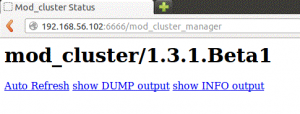
If you see this, congratulations!
You’re a step closer to load balance magic
Stay tuned for the next post in this series. We will be looking at setting up a Wildfly cluster, and how to register the nodes with the load balancer so we can access our application from a single address and let the load balancer balance requests to nodes in the Wildfly cluster.
Any feedback or questions are welcome.


